Welcome
In this tutorial I will show you how to create a gun in Planetoid Pioneers.
I will walk you through the steps needed to create and test a new gun blueprint and then highlight some of the most important particle parameters to tweak the shots of your gun. No scripting will be required.
Create a gun
First follow these steps to create a new gun.
- Open edit mode (F2) and load one of the rifles from the blueprint library (F6, then double click)
- Save your rifle under a different name
- Double click one of the particles to start editing them
Change the properties of the particles to your liking
I will now show you a selection of parameters to play with to create a fun gun. Tweak all these as you like and feel free to dig around yourself. Hover over parameters to see what they do in detail.
Drag your gun from the blueprint library into the game after changes to test it.
1. Change the type of damage
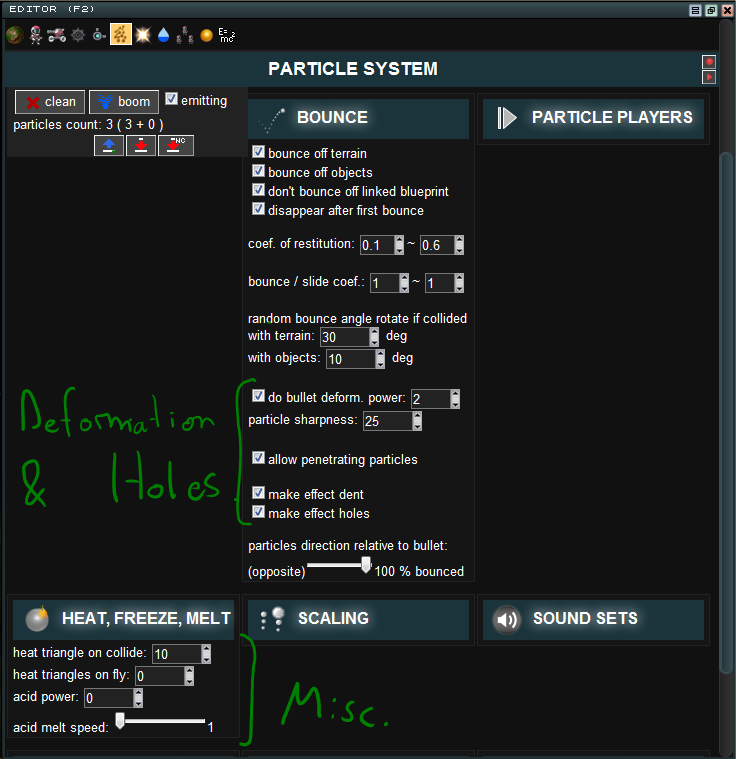
2. Change the behaviour of your gun
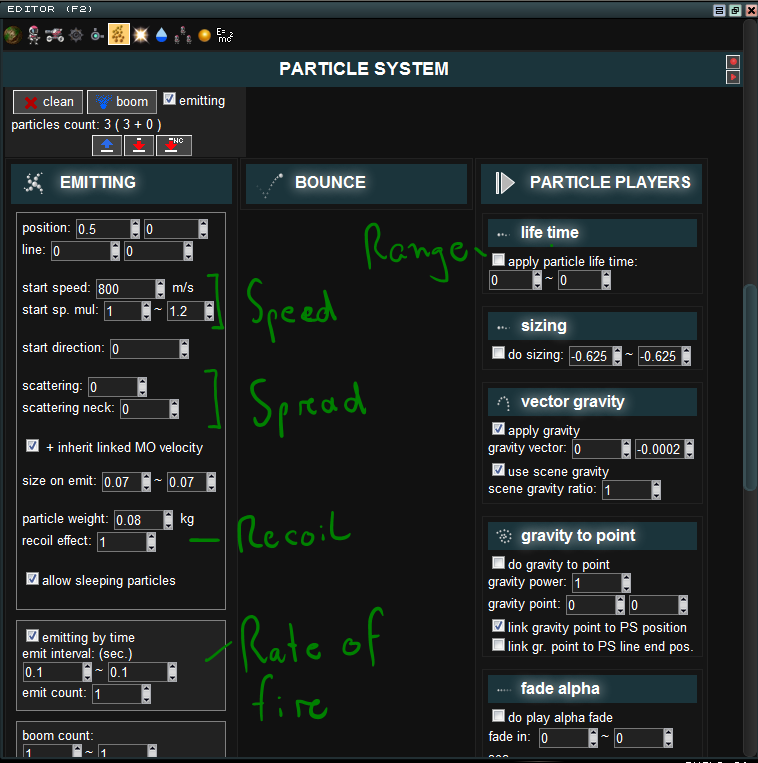
3. Make your gun special
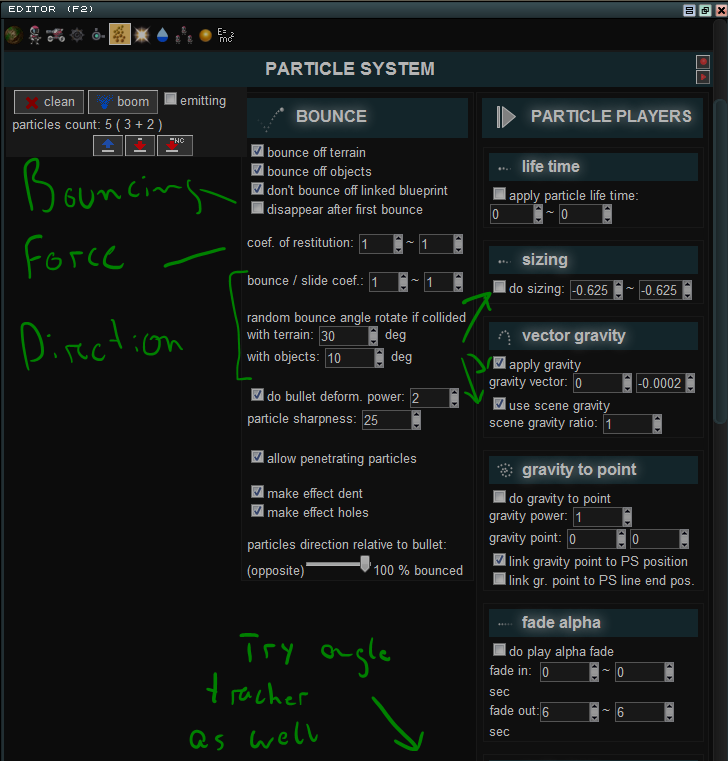
For some final tweaking you can add a nice image for your gun.
Finally save your gun and you are done.
Congratulations!
You learned how to create you own blueprint and how to edit particles to create your own gun.
The next logical step in gun creation is tweaking the script of the gun. By doing so you can change the buttons, make your gun auto aim or change particle parameters on the fly to make a gun shoot faster the longer you shoot it for example.
Most if not all particle parameters have functions which you can call in the script of the gun to tweak them. To do so check out the script of the gun for reference and have a look at the particles section in the documentation at PPTest\Docs\LuaManDocs.html.
Good luck and have fun, if you get stuck please ask.